Inventory - Fleet
Objective: Gain an understanding of the fleet inventory in myData.
Location
Contains information regarding the actual Location, Department, and Section of the individual item.
-
Segment/Group Name: This is the actual name being used for that plant, vehicle or equipment number and indicates the make, model, and allocation.
-
Department: Indicates the Department in the Organisational Structure in which the item is allocated to.
-
Section: Indicates the Section in the Department that the item is allocated to.
-
Garage Location: Indicates the actual Centre/Depot/Shed/Treatment Plant where the item is garaged.
-
Location: This is an in-depth indication of the actual location of the vehicle and where it is garaged/parked during and after work hours, except for vehicles with commuter, limited private and private use.
Service Classification
Plant, vehicles, and equipment are attributed to an Asset Class and Subclass to define them in the Council myData structure.
The Asset Class is what the item is initially grouped under then defined further by the Asset Type and Asset Subtype i.e. Light Vehicles (Sedan – 4 Cylinder).
Below is an example of some classifications:
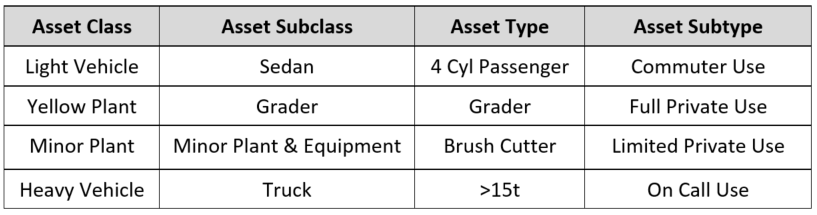
Table 1 - Fleet Classification
Service Features
Contains plant, vehicle or equipment specification information for easy reference.
-
Make: This field contains the Make of an item.
-
Model: This field contains the Model of an item.
-
Vehicle Use: This field indicates what level of use of the vehicle the allocated officer has.
-
Allocation: This is where the allocated officer or permanent user of an item is recorded.
-
Brand/Model: The manufacturer or brand name of the asset.
-
Code: This field indicates whether the item is multi-purpose or high idle and assists with the Fleet Managers reporting on Plant Replacement.
-
Manufacturer's Manual #: Refers to the specification number as applicable to operating or maintaining this asset.
-
Australian Standard: The Australian Standard that this asset was manufactured or designed in accordance.
-
Service Details: Details regarding servicing requirements for this asset.
-
Material: The type of material the asset is manufactured.
-
Additional information: This lists any additional equipment fitted out on the item.
Financial Features
Stores attribute items that allow the council to group and report on these items according to policy and legislative requirements.
-
Financial Class: Name of an asset class in the Financial System.
-
Financial Subclass: Name of asset subclass in Financial System.
-
GL Number: General Ledger number.
-
Job Number: This is where the relevant job number for direct charging is referenced.
-
Depreciation Number: Account number.
-
Financial Notes: Notes relevant to the Financial System.
Dimensions
Stores item specific details on the overall dimensions including a summary of a total of the year, make and model of the item.
-
Length (m): This field indicates the total length of the item in meters.
-
Width (mm): This field indicates the total width of the item in millimetres.
-
Height(mm): This field indicates the total height of the item in millimeters.
-
Weight (kg): This field indicates the weight of the item in kilograms.
-
Volume (m3): This field indicates the volumetric size of the asset.
-
Max Capacity: This field indicates the maximum capacity.
-
Quantity: This field should always contain "1".
-
Engine Capacity: This field indicated the engine capacity of the item.
-
Torque (hp): This field indicates the items torque in horsepower.
-
Tare (kg): This field indicates the tare of the item in kilograms.
-
GVM (kg): This field indicates the Gross Vehicle Mass of the item in kilograms.
-
GCM (kg): This field indicates the gross combined mass of the item in kilograms.
-
Details: This field indicates dimensional details of the asset in addition to the above-mentioned dimensional fields.
Utilisation
This section contains information relating to vehicle-specific utilization and fuel consumption and is used to assist with Whole of Life Costing as well as reporting on the actual utilization of items of plant, vehicle, and equipment:
-
Hourly Rate: Hourly charge rate.
-
Expected Charge Hours: Estimated hours to be charged.
-
Daily Rate: Daily charge rate.
-
External Cost ($): This field indicates the hourly external plant hire rate set by Fleet.
-
Fleet Utilisation Type: Reflects whether the item of plant, vehicle or equipment records its utilization on an hourly basis or by kilometers.
-
Target Meter (PA): Is an indication of how many hours or kilometers the plant, vehicle or equipment is predicted to use in a year. The projected yearly Whole of Life Cost is divided by the Target Meter (PA) to determine the hourly rate. The Utilisation Report shows comparisons to the actual utilization achieved by each item.
-
Internal cost ($): This field indicates the hourly internal plant hire rate set by Fleet.
-
Expected Fuel Consumption: Indicates the expected average fuel consumption for an item. The Consumption Report show comparisons to the actual consumption achieved by each item.
-
Annual Charged: This selection box is to be chosen if an item is established on Direct Charge and subject to an Annual Charge.
-
Annual Charge ($): This field indicates the total annual cost an item on Direct Charge.
Availability status box
The availability status is a direct indication of the availability or otherwise of an individual item of plant. This section is updated accordingly in its life cycle whenever a work ticket is created for servicing/repairs/maintenance if an item is reported as lost/stolen and at the point of sale/disposal.
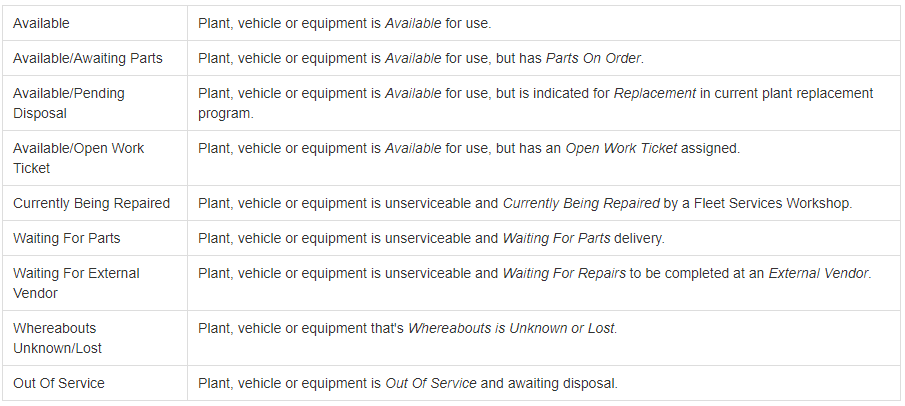
Note: Each "status" shows up in color on the Summary Page as a quick reference for anyone looking at that item.
